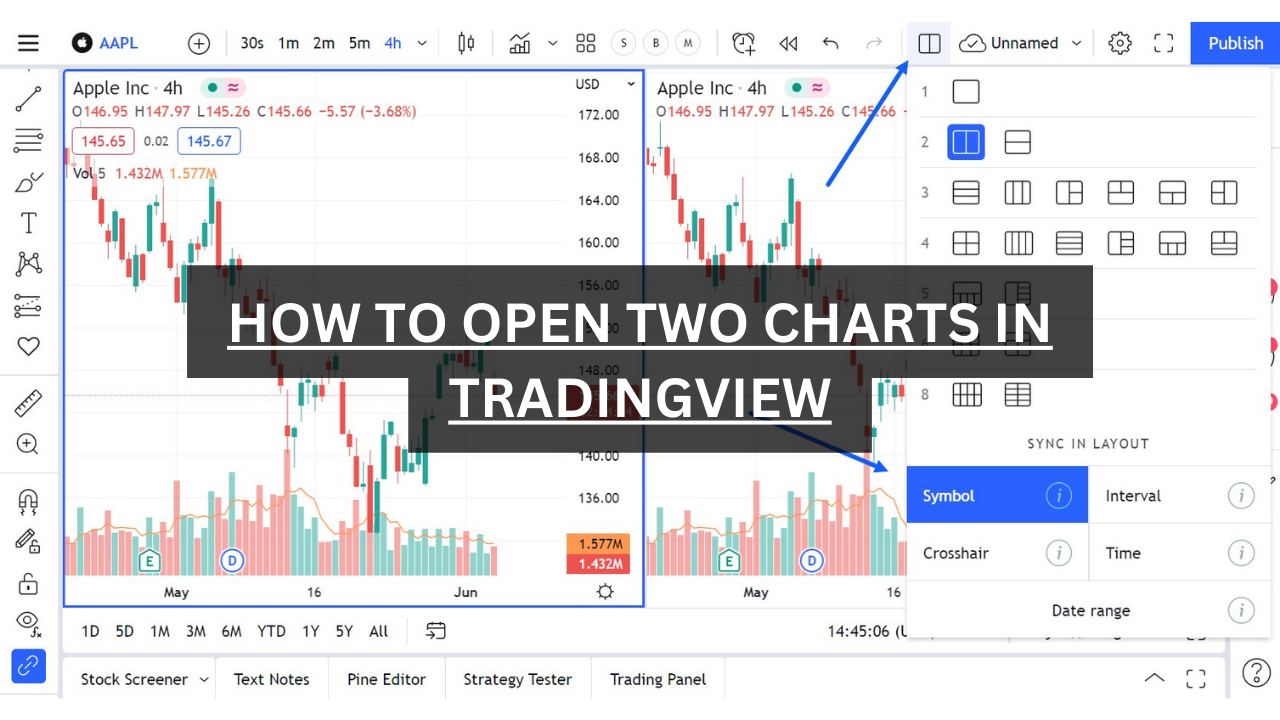In the world of online trading, strategies and tools play a crucial role in making informed decisions and achieving success. The Relative Strength Index (RSI) is a widely used indicator that helps traders gauge the momentum and potential reversal points of an asset’s price movement. However, there are times when traders need to adjust or remove an RSI strategy from their TradingView account to fine-tune their trading approach. In this guide, we’ll delve into the steps to effectively remove an RSI strategy in TradingView, and also explore alternative strategies to consider.
Understanding RSI and its Importance
The Relative Strength Index (RSI) is a momentum oscillator that measures the speed and change of price movements. It helps traders identify overbought and oversold conditions, indicating potential trend reversals. Traders often implement RSI strategies to capitalize on these signals and make timely trading decisions.
Related: What is EMA? How to use EMA indicator in 2023
Why Remove an RSI Strategy
While RSI strategies can be effective, there are instances when traders may want to remove them:
- Changing Market Conditions: Market conditions can shift, rendering a previously effective RSI strategy less reliable.
- Strategy Testing: Traders frequently test new strategies and indicators. Removing an RSI strategy allows them to experiment with alternatives.
- Strategy Optimization: Traders might decide to optimize their strategy lineup, removing less productive ones.
Steps to Remove an RSI Strategy in TradingView
Removing an RSI strategy from your TradingView account is a straightforward process:
- Login to Your Account: Access your TradingView account using your credentials.
- Navigate to the Chart: Open the chart that has the RSI strategy you want to remove.
- Open Strategy Settings: Click on the “Indicators & Strategies” icon (wrench) at the top of the chart and select “Strategy Settings.”
- Locate the RSI Strategy: In the “Strategy Settings” menu, find the RSI strategy you wish to remove.
- Disable or Remove: Depending on the version of TradingView you’re using, you can either disable or delete the RSI strategy. If disabling, uncheck the box next to the strategy name. If deleting, click on the “Delete” option.
- Confirm Removal: A confirmation dialogue may appear. Confirm the removal of the strategy.
- Save Changes: Make sure to save your changes before exiting the settings menu.
Considering Alternative Strategies
After removing an RSI strategy, consider exploring these alternative strategies:
- Moving Average Convergence Divergence (MACD): A trend-following momentum indicator that shows the relationship between two moving averages.
- Bollinger Bands: Volatility indicators that help identify potential overbought and oversold levels.
- Stochastic Oscillator: Another momentum oscillator that compares the closing price of an asset to its price range over a specific period.
Conclusion
Removing an RSI strategy in TradingView is a necessary step for traders seeking to adapt to changing market conditions or fine-tune their approach. By following the simple steps outlined in this guide, you can effectively remove an RSI strategy and explore alternative indicators to enhance your trading strategy. Remember that successful trading requires continuous learning and adaptation to evolving market dynamics.